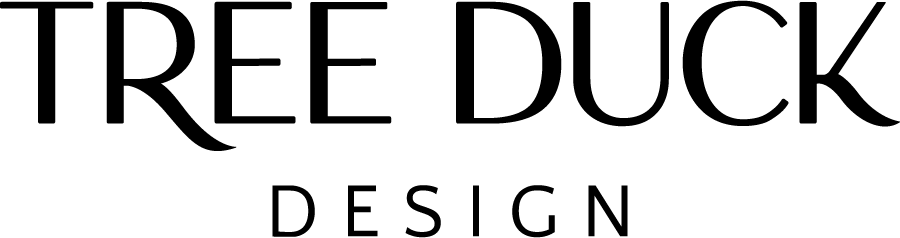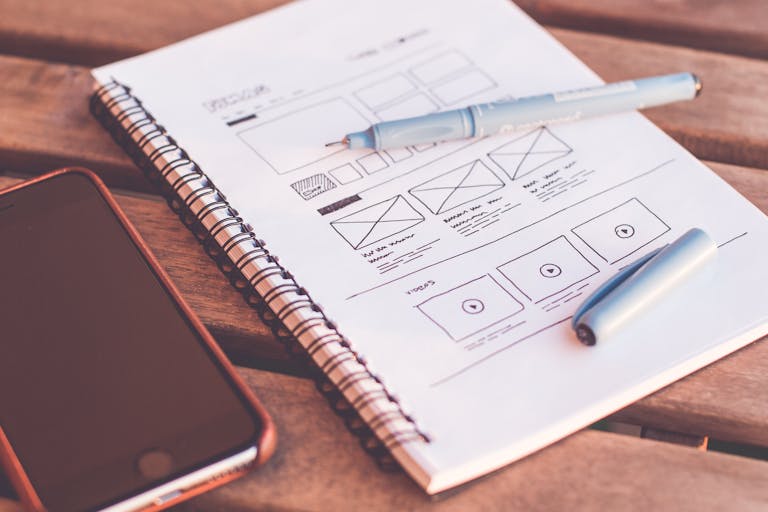25 Website Blunders That Could Sink Your Business (And How to Fix Them)
Note: This post may contain affiliate links; I may earn a commission (at no extra cost to you) if you make a purchase via my links. See my disclosure for more info.

As a web designer, I’ve seen my fair share of website mishaps. Some make me chuckle, others make me cringe, but all of them can seriously impact your business. In this two-part series, I’m sharing 25 common website mistakes that could be costing you visitors, leads, and sales – plus some dead simple fixes to get your site back on track.
Table of Contents
1. The Silent Killer: Unclear Purpose
You wouldn’t believe how many websites I come across that leave me scratching my head, wondering, “What on earth is this site trying to do?” It’s like walking into a shop where you can’t tell if they’re selling shoes, offering haircuts, or teaching salsa dancing.
The Fix:
Before you even think about colours or fonts, ask yourself:
- What do I want visitors to do on my website?
- What problem am I solving for them?
- How can I make their experience seamless?
Make your purpose crystal clear on your homepage and use a straightforward call-to-action (CTA) to guide visitors.
2. The Branding Blunder: Identity Crisis
Inconsistent logos, clashing colour schemes, and fonts that look like they’re having an argument – these are all recipes for a forgettable brand.
The Fix:
Create a style guide for your website, including guidelines for logos, colours, fonts, and design elements. Use this guide religiously whenever you create new content or update your website.
3. The Navigation Nightmare: Lost in the Labyrinth
A confusing navigation menu is like a “Get Lost” sign on your website. It discourages exploration and sends your bounce rate through the roof.
The Fix:
- Use clear, concise labels for your menu items
- Group similar pages together logically
- Ensure all links are working
- Consider using a ‘mega menu’ for sites with lots of pages
4. The Mobile Mishap: Desktop-Only Dinosaur
Having a website that looks great on desktops but turns into a jumbled mess on phones is like wearing designer heels with pajamas to a business meeting.
The Fix:
Embrace responsive design. Test your website on various devices and pay special attention to text size, button sizes, and image scaling on mobile devices.
5. The Speed Stumble: Slow and Steady Loses the Race
If your website takes more than a couple of seconds to load, you might as well be showing visitors a “Please go to my competitor’s site instead” sign.
The Fix:
- Optimise images by compressing them and using the right file formats
- Minimise the use of plugins – only keep the ones you really need
- Use a caching plugin to store frequently used data
- Consider upgrading your hosting plan if you’re on a shared server
6. The Contrast Catastrophe: When Your Site’s a Squint Test
Poor colour contrast is like whispering your sales pitch at a rock concert. It’s not just hard to read; it’s downright frustrating.
The Fix:
- Opt for dark text on a light background (or vice versa)
- Use tools like WebAIM’s Color Contrast Checker to ensure you’re hitting the right notes
7. The White Space Wasteland: Cluttered Like Last Season’s Wardrobe
A cluttered website is like an overstuffed closet – it’s overwhelming, hard to navigate, and makes people want to close the door and walk away.
The Fix:
- Use padding generously between elements
- Break up text with subheadings and bullet points
- Remember, sometimes less really is more
8. The Link Labyrinth: 404 Ways to Lose a Customer
Broken links are like showing up to a party at the wrong address – frustrating and a total waste of time.
The Fix:
- Regularly check for broken links using tools like Google Search Console
- Update or remove outdated links
- Use a plugin like Rankmath for SEO and redirections
9. The Justification Jumble: When Alignment Goes Awry
Justifying your text might seem like a neat idea, but it can actually make your content harder to read.
The Fix:
- Stick to left-aligned text for body content
- Use center alignment sparingly, like for headings or short quotes
10. The Auto-Play Annoyance: When Your Site Becomes a Surprise Concert
Auto-playing videos or music on your website is like blasting your playlist at a library – it’s disruptive and can send visitors running for the exit button.
The Fix:
- Allow visitors to choose whether they want to play media
- Use a play button instead of auto-play features
11. The Form Faux Pas: When Your Contact Page Feels Like a Job Application
Overly complicated contact forms are like putting up a velvet rope at your store entrance – they create an unnecessary barrier between you and potential clients.
The Fix:
- Keep forms simple with only essential fields
- Offer alternative contact methods (email, phone)
- Consider using live chat for quick and easy communication
12. The Font Fiasco: When Your Site Looks Like a Ransom Note
Using too many fonts is like wearing every accessory you own at once – it’s chaotic and draws attention for all the wrong reasons.
The Fix:
- Stick to 2-3 complementary fonts
- Use a sans-serif font for body text and a serif for headings
- Save those fancy script fonts for special occasions – and never in all caps!
Stay tuned for Part 2, where we’ll cover the remaining 13 website blunders and how to fix them!
Remember, your website is more than just a digital brochure – it’s a powerful tool for growing your business. By avoiding these common pitfalls and implementing these fixes, you’ll be well on your way to creating a website that not only looks fabulous but also works hard for your business.
If you’re feeling overwhelmed, don’t worry – that’s what I’m here for. Why not check out my website design packages? Together, we can create a website that truly represents your brand and helps your business thrive in the digital world. Let’s turn those website woes into wins!