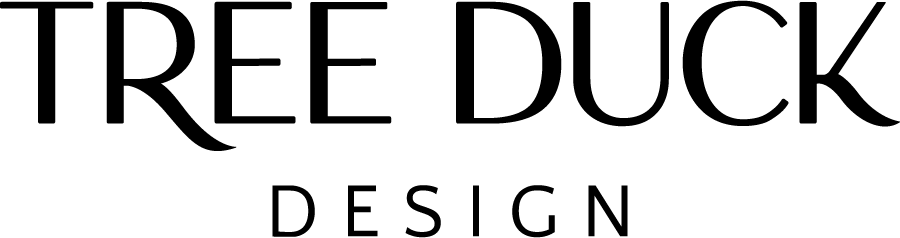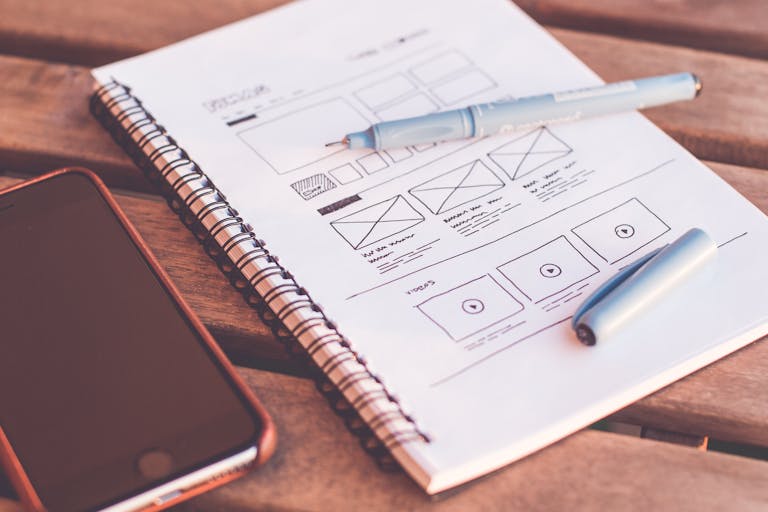25 Website Blunders That Could Sink Your Business (Part 2)
Note: This post may contain affiliate links; I may earn a commission (at no extra cost to you) if you make a purchase via my links. See my disclosure for more info.

Welcome back! In part 1, we covered the first 12 website blunders that might be holding your business back. Now, let’s dive into the remaining 13 mistakes and their fixes. Remember, your website is often the first impression potential customers have of your business, so let’s make it count!
Table of Contents
13. The Keyword Conundrum: Playing Hide and Seek with Google
Not researching keywords is like opening a boutique without knowing what your customers want to buy. You might have the best products, but if no one can find you, what’s the point? This is one website blunder that you don’t want to overlook.
The Fix:
- Do your keyword research – tools like Google Keyword Planner are your friends
- Use relevant keywords in your content, titles, and meta descriptions
- But remember, write for humans first, search engines second
14. The Copy Quandary: Too Much or Too Little?
Whether you’re overwhelming visitors with a novel-length homepage or leaving them hanging with barely a sentence, getting your copy wrong is a surefire way to lose potential customers.
The Fix:
- Aim for the Goldilocks zone – not too much, not too little, but just right
- Use clear, concise language that speaks directly to your target audience
- Break up text with headings, subheadings, and bullet points for easy scanning
15. The Image Illusion: When Stock Photos Sabotage Your Brand
Using only generic stock photos is like showing up to a networking event wearing a mask. It might look polished, but it doesn’t show the real you – and people can tell.
The Fix:
- Invest in professional photography that truly represents your brand
- If you must use stock photos, choose ones that feel authentic and align with your brand
- Consider using user-generated content to add a personal touch
16. The Internal Link Isolation: When Your Pages Are Islands
Not using internal links is like having a store with no signs pointing customers to different departments. It makes it harder for visitors (and search engines) to explore your site.
The Fix:
- Include relevant internal links throughout your content
- Use descriptive anchor text for your links
- Create a logical structure that guides visitors through your site
17. The Large File Letdown: When Your Images Are Elephants
Uploading large image files without optimization is like trying to squeeze an elephant through a cat flap – it slows everything down and creates a mess.
The Fix:
- Resize and compress images before uploading
- Use tools like TinyPNG or JPEGmini to reduce file sizes. Aim for 155kb per image
- Consider using next-gen image formats like WebP for even better performance
18. The Meta Data Miss: When You’re Invisible to Search Engines
Neglecting meta data is like forgetting to put your name on your mailbox – it makes it much harder for search engines (and potential visitors) to find and understand your site.
The Fix:
- Create unique, descriptive meta titles and descriptions for each page
- Include relevant keywords in your meta data
- Use a SEO plugin like Rankmath to easily manage your meta data
19. The Caching Catch-22: When Your Site’s Stuck in the Slow Lane
Not using a caching plugin is like making your visitors wait in line every time they want to see your products – it’s unnecessary and frustrating.
The Fix:
- Install a caching plugin like W3 Total Cache or WP Super Cache
- Configure the plugin to optimize your site’s performance
- Regularly clear your cache when making significant site updates
20. The Analytics Oversight: Flying Blind
Not setting up analytics is like trying to navigate a maze blindfolded. You might eventually find your way out, but you’ll have no idea how you got there or how to replicate the journey.
The Fix:
- Set up Google Analytics (it’s free!)
- Regularly review your data to understand visitor behavior
- Use insights to make informed decisions about your website and content
21. The Search Console Snub: When You’re Missing Out on Google’s Insights
Not setting up Google Search Console is like ignoring a goldmine of information about your website’s performance in search results.
The Fix:
- Set up Google Search Console for your website
- Submit your sitemap to help Google understand your site structure
- Regularly check for issues and opportunities to improve your search presence
22. The Blog Bypass: When Your Site’s Stuck in Time
Not having a blog on your website is like never changing your shop window display – it gives the impression that nothing ever changes or updates.
The Fix:
- Add a blog section to your website
- Regularly publish informative and engaging posts related to your industry
- Use your blog to showcase your expertise and provide value to your audience
23. The Favicon Forget: When Your Site Lacks That Final Touch
Forgetting to add a favicon (that little icon in the browser tab) is like forgetting to put on your signature accessory – it’s a small detail that makes a big difference in brand recognition.
The Fix:
- Create a unique favicon that represents your brand
- Use tools like Favicon Generator to easily create one
- Ensure your favicon is visible across different browsers and devices
24. The SEO Snooze: Ignoring the Basics
Neglecting SEO basics is like having a stunning shop in the middle of nowhere. You might have the best products, but if no one can find you, you’re out of luck.
The Fix:
- Use header tags (H1, H2, H3) to structure your content
- Ensure your content is original and valuable
- Don’t forget about alt text for images
25. The Social Proof Vacuum: When Your Site’s a Ghost Town
Not providing social proof is like throwing a party and forgetting to invite guests. It leaves potential customers wondering if anyone else has ever done business with you.
The Fix:
- Include customer testimonials on your website
- Showcase any awards or certifications
- Display social media feeds or review ratings
- Use plugins like TrustIndex to automatically update and display reviews
website blunders fixed
And there you have it – 25 website blunders that could be holding your business back, along with simple fixes to get your site back on track. Remember, your website is often the first impression potential customers have of your business. Make it count!
If you’re feeling overwhelmed by all these potential pitfalls, don’t worry. That’s exactly why I’m here! Why not check out my website design packages? Together, we can create a website that not only avoids these common mistakes but also truly shines, representing your brand and helping your business thrive in the digital world. Let’s turn your website from a potential liability into your most powerful asset!