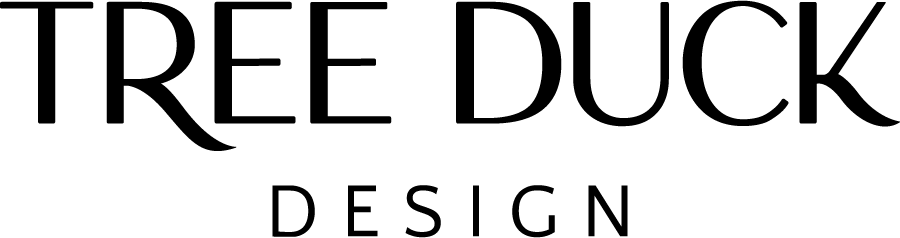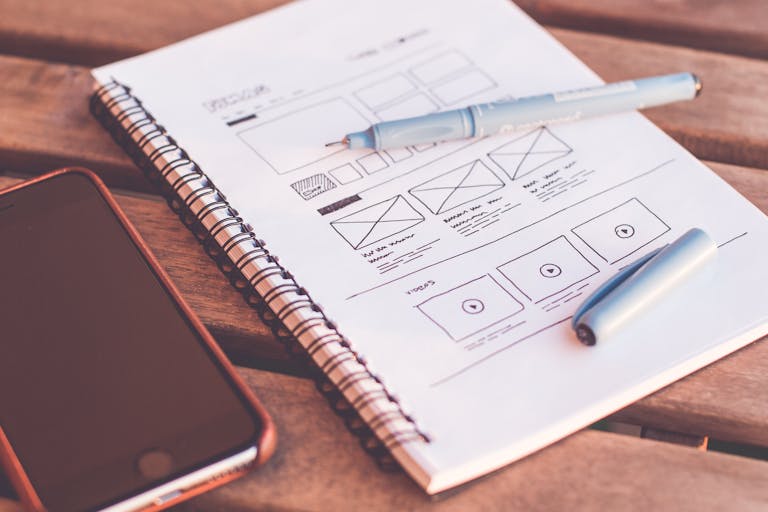The Essential Guide to Owning and Controlling Your Domain
Note: This post may contain affiliate links; I may earn a commission (at no extra cost to you) if you make a purchase via my links. See my disclosure for more info.

Table of Contents
Take Charge Today!
Owning and controlling your domain isn’t just a technical formality; it’s a vital part of safeguarding your online presence and, by extension, your entire business. If someone else controls your domain, they hold a piece of your brand in their hands—which can lead to unnecessary complications and risks. In this post, we’ll walk through the importance of domain ownership, how to retrieve control of your domain if necessary, and how to purchase your domain through platforms like GoDaddy. Whether you’re an established business owner or just starting out, understanding these elements is crucial.
What Is a Domain?
A domain, or domain name, is essentially the address where Internet users can access your website. It’s a unique string of characters that identifies the administrative authority, autonomy, or control within the Internet. Domains are used in various networking contexts and for application-specific naming and addressing purposes. In simpler terms, if your website were a house, then your domain name would be its address. This not only makes it easy for your customers to find you online but also serves as a crucial part of your brand’s digital identity.
Why Owning and Controlling Your Domain Is Essential for Your Business
Your Domain, Your Identity
In the digital world, your domain name does more than just host your website; it reflects your brand’s identity and influences how potential customers perceive your business. Think of it as your online street address—one that customers use to find you and engage with your services. If you don’t own your domain, you essentially leave your business identity in someone else’s hands. This can pose significant risks, including loss of control over your brand and potential disruptions in your business operations if disputes over ownership arise.
The Risk of Not Owning Your Domain
Allowing a third party—be it a friend, a web developer, or a digital agency—to register your domain might seem convenient initially, but it can lead to significant challenges down the line. These include difficulty in managing the domain, transferring it, or making critical changes when needed. Moreover, if the relationship with the third party sours or if they go out of business, regaining control over your domain can become a complex, time-consuming, and often costly affair.
Control Over Brand and SEO
Owning your domain gives you control over your brand’s online presence and, importantly, your Search Engine Optimisation (SEO) strategies. With direct access to domain settings, you can ensure that your website aligns with your marketing strategies and SEO best practices, which are crucial for improving your online visibility and driving traffic.

Buying a Domain on GoDaddy: A Step-by-Step Guide
If you’re starting fresh and need to purchase a domain, here’s how to do it securely through GoDaddy, one of the leading domain registrars:
Step 1: Search for Your Preferred Domain Name
Go to GoDaddy’s homepage and use the search tool to check the availability of your desired domain name. If it’s available, you will see a list of available extensions (e.g., .com, .net, .biz).
Step 2: Choose the Best Option
Select the domain that best suits your business and add it to your cart. Consider purchasing multiple domains related to your brand to protect your brand identity.
Step 3: Register the Domain
Proceed to checkout. You will need to create an account with GoDaddy if you don’t already have one. During the registration process, you’ll provide your contact information and decide the length of time you wish to register your domain for.
Step 4: Complete Your Purchase
Enter your payment details and complete the purchase. You may also want to consider adding domain privacy to keep your personal information hidden from the public database.
Step 5: Configure Your Domain
Once purchased, configure your domain settings according to your business needs. This includes setting up domain forwarding, configuring DNS, or setting up professional email addresses associated with your domain.

How to Regain Control Over Your Domain
Regaining control of your domain requires a systematic approach, especially if it is registered under someone else’s name. Here are the steps to follow:
Step 1: Identify the Domain Registrar
Use services like AllWhoIs or ICANN Lookup to find out where your domain is currently registered. This information is crucial as it will direct you to the right registrar’s website where you can begin the process of regaining control.
Step 2: Contact the Current Registrant
Reach out to the person or company whose name is on the registrar as the domain owner. This might be your web designer, an ex-employee, or a hosting company. Politely request them to initiate the domain transfer process. If they are cooperative, this step should resolve the issue.
Step 3: Prepare for Transfer
Ensure that you have an account with a reliable registrar (like GoDaddy) where you can transfer your domain. Make sure all necessary documentation and permissions are in place. This may involve updating contact information, confirming your identity, and ensuring the domain is unlocked for transfer.
Step 4: Initiate the Transfer
Once everything is in place, you can begin the domain transfer process through your new registrar’s platform. Follow their specific instructions, which usually involve entering a transfer code provided by your current registrar.
Step 5: Verify Ownership
After the transfer is complete, verify that all details are correct and that you now have full control over your domain’s administrative, technical, and billing contacts.
Security Tips for Domain Management
Maintaining the security of your domain registration is crucial. Here are some tips:
- Use Strong Passwords: Ensure your registrar account is secured with a strong, unique password.
- Enable Two-Factor Authentication (2FA): Adding 2FA provides an extra layer of security against unauthorised access.
- Privacy Protection: Consider adding privacy protection to your domain registration to hide your personal information from public WHOIS databases.
- Regularly Update Contact Information: Keep your contact details up to date with your registrar to receive timely renewals and important notices.
Real-Life Stories
The Unreachable Registrar
One client let her partner’s friend handle the domain registration. When the time came to launch her new website, they couldn’t reach him for months. This delay meant her brand-new site couldn’t go live, significantly impacting her business during this period. It highlights the critical importance of always maintaining control over your domain registration.
The Forgotten Ownership
Another client had their domain purchased by a web agency in 2016. Years later, they struggled to understand their ownership rights because the transaction and management were handled by the agency. With my assistance, they are unravelling who officially owns the domain and how to reclaim control—underscoring the need for clear documentation and direct management of your business’s domain.
The Lapsed Domain
A particularly stressful situation arose with a client whose colleague had registered their domain but then let it lapse due to oversight. The domain was subsequently bought by another entity, leading to a difficult and costly process to retrieve it. This ordeal not only caused significant disruption to their online presence but also incurred substantial expenses. This story serves as a cautionary tale about the importance of regularly monitoring your domain’s renewal status to prevent such critical losses.
FAQs
Conclusion
Your domain is not just your online address but a cornerstone of your digital presence. Taking control of your domain registration protects your business and supports your growth. Don’t let oversight or misplaced trust in third parties jeopardise your online space.
If you find yourself in a similar situation or need advice on managing your domain, don’t hesitate to get in touch. Take charge of your domain today to ensure your business’s online future.