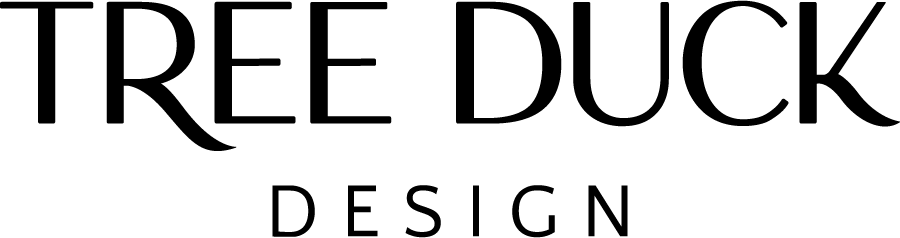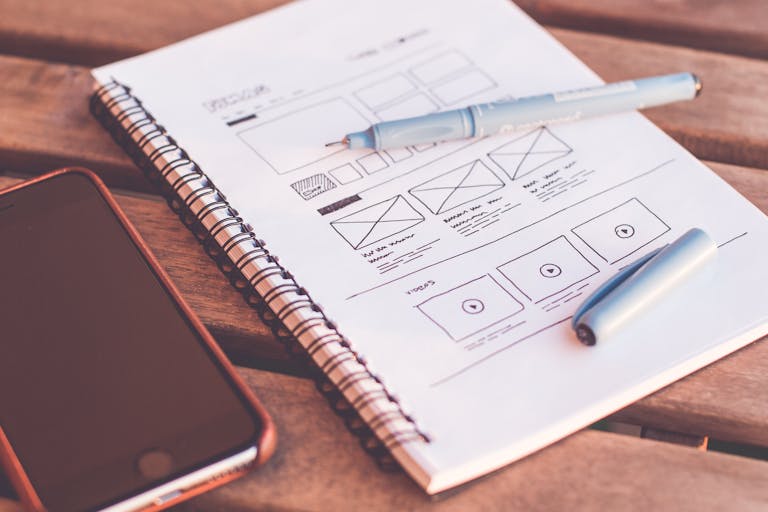How to Maximise User Experience with Your Website Layout
Note: This post may contain affiliate links; I may earn a commission (at no extra cost to you) if you make a purchase via my links. See my disclosure for more info.

In crafting a website, the layout isn’t merely about aesthetics—it’s the backbone of user experience (UX). A thoughtfully designed layout does more than just present information; it guides visitors through your site, influences their interactions, and ultimately, impacts their decision to engage with your content or services. Today, I’ll walk you through the key strategies to enhance UX through effective website layout design. Let’s explore how to align design principles with user expectations to create a seamless and rewarding digital environment for your audience.
Table of Contents
Understanding the Importance of Strategic Layout Design
The layout of your website serves as the map that directs the user journey. Each element, from navigation to content organisation, plays a pivotal role in how users perceive and interact with your website. A well-structured layout can improve site usability, boost engagement and reduce bounce rates. In my opinion, the core of a good website layout lies in its ability to appear intuitive to the user, making the user experience as effortless as possible.
Key Components of an Effective Website Layout
- Consistent and Intuitive Navigation Navigation is your user’s compass. A consistent, intuitive navigation structure ensures that users always know where they are on your site and how to get to where they want to go next. Consider using a fixed or sticky menu that remains accessible as users scroll down the page.
- Hierarchy and Readability Content hierarchy is crucial. By using headings, subheadings, bullet points, and different font sizes strategically, you can guide visitors’ attention to the most important information. Good readability not only retains user attention but also enhances their ability to understand and absorb information quickly.
- Responsive and Adaptive Design With a variety of devices in use today, from smartphones to large desktop monitors, your website layout must adapt seamlessly across all screen sizes. Responsive design ensures that your site’s layout adjusts based on the device, providing an optimal viewing experience everywhere.
- Use of White Space Never underestimate the power of white space—it’s the breathing room of your site’s design. Proper use of white space around text and titles increases comprehension by up to 20%. It helps in reducing clutter and focusing user attention on the content that matters.
- Strategic Placement of Call-to-Action (CTA) Buttons CTAs are the checkpoints of the user journey. Placing them strategically within your website layout can guide users towards taking action, whether it’s subscribing to a newsletter, registering for a webinar, or making a purchase. Ensure your CTAs are vivid and placed in locations where users naturally pause.
Common Pitfalls in Website Layout Design
While aiming for a stellar website layout, it’s easy to fall into common traps. Overloading a page with too much information can overwhelm users, while too little content might not sufficiently engage them. Balancing this is key. Another frequent mistake is using inconsistent styling, which can confuse users and dilute your brand identity. Lastly, neglecting mobile responsiveness is a critical error in today’s mobile-first world. Always test your site on multiple devices to ensure a uniform experience.
Empowering User Experience Through Thoughtful Design
To truly resonate with your audience, your website should not only be user-friendly but also engaging. This involves leveraging elements like dynamic content, interactive sections, and multimedia (images, videos, animations) that draw users in and encourage interaction. The goal is to make the user’s journey not just convenient but also enjoyable.
FAQs on Maximising User Experience
Take Your Website to the Next Level
A meticulously planned website layout significantly enhances user experience, laying the foundation for better engagement and increased conversions. While theory and guidelines are beneficial, practical application makes a real difference. Implementing the strategies discussed can turn a your digital presence into a powerful user-centric hub.
Are you ready to elevate your website’s performance? Whether you’re looking to overhaul your site’s layout, improve responsiveness, or simply want to ensure that it meets the latest standards in UX design, I’m here to help. Contact me today to discover how we can enhance your website together, ensuring the best user experience.
Remember, your website is the digital face of your business; making it as user-friendly and engaging as possible not only reflects well on your brand but also drives user behaviour towards desired actions. So, let’s make your website a place where visitors not only arrive but love to stay.