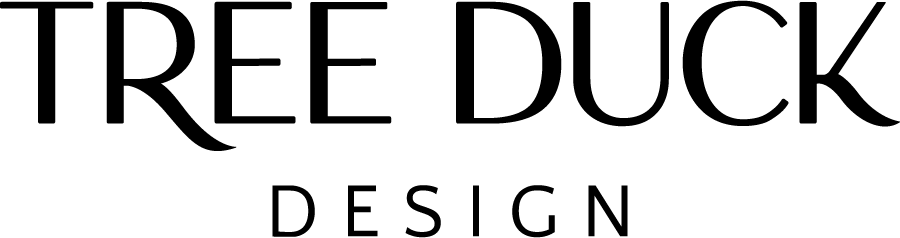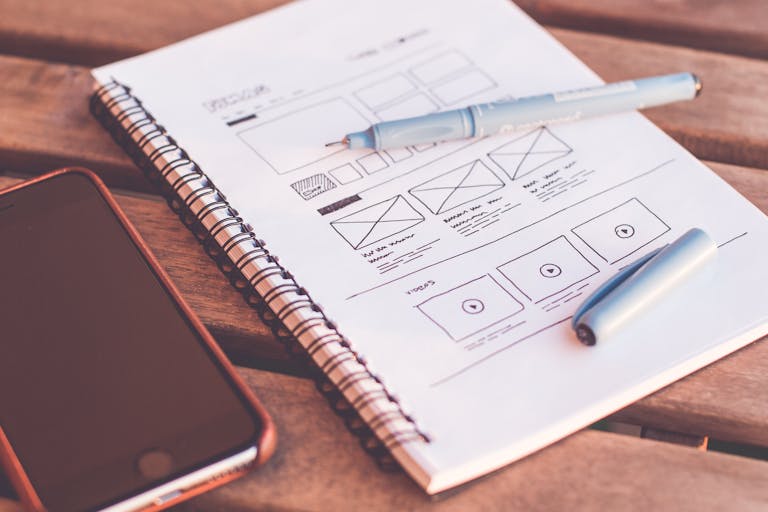What are some effective WordPress management strategies?
Note: This post may contain affiliate links; I may earn a commission (at no extra cost to you) if you make a purchase via my links. See my disclosure for more info.

Managing and updating content on your WordPress site is crucial for maintaining a vibrant and engaging online presence. A well-maintained website not only attracts and retains visitors but also helps boost your search engine rankings. However, with the ever-evolving digital landscape, it’s essential to employ effective WordPress management strategies to keep your website up to date and ensure your content remains relevant and appealing to your audience.
Let’s explore some proven WordPress management strategies for managing and updating your WordPress site’s content. From establishing a content calendar and performing regular audits to leveraging SEO techniques and engaging with your audience, these strategies will empower you to maintain a dynamic and thriving online platform. Additionally, I’ll discuss the importance of utilising social media, tracking analytics, keeping plugins and themes updated, backing up your site regularly and staying informed about the latest trends in content management and WordPress development.
By implementing these strategies, you can take full control of your WordPress site’s content, providing an exceptional user experience, increasing your online visibility and fostering meaningful connections with your audience. Let’s delve into these strategies and unlock the potential of your WordPress site’s content management and updates.
Table of Contents
WordPress management strategies
Establish a Content Calendar
Create a comprehensive content calendar that outlines the schedule for publishing new content on your WordPress site. This calendar will help you stay organised and ensure a consistent flow of updates.
Plan Your Content
Take the time to brainstorm and plan your content in advance. Consider your target audience, marketing goals and the overall strategy of your website. This planning process will help you align your content with your objectives and ensure that it resonates with your readers.
Perform Regular Content Audits
Conduct periodic content audits to evaluate the performance and relevance of your existing content. Identify outdated or underperforming pieces and either update them to bring them up to date or consider removing them altogether. By regularly auditing your content, you can maintain a high-quality website and improve the overall user experience.
Optimise for SEO
Incorporate relevant keywords into your content and optimise it for search engines. Research popular keywords in your industry and strategically include them in your meta tags, headings and content. Utilise SEO plugins like Rank Math to analyse and improve your on-page SEO factors, ensuring that your content is search engine friendly.
Engage with Your Audience
Encourage reader engagement by inviting comments and feedback on your blog posts or other content. Respond to comments promptly and foster a sense of community on your site. Engaging with your audience helps to build relationships, encourage discussion and keep visitors coming back for more.
Utilise Social Media
Leverage the power of social media to promote your content and expand your reach. Share links to your blog posts, articles, or other content on platforms like Twitter, Facebook and LinkedIn. Craft compelling snippets or use eye-catching images to grab the attention of your audience and entice them to visit your WordPress site. Implement social sharing plugins to make it easy for visitors to share your content on their own social networks.
Use Analytics
Install a web analytics tool such as Google Analytics to track the performance of your content. Analyse metrics such as page views, bounce rate and time on page to gain insights into which pieces of content are performing well and which may need improvement. Use this data to refine your content strategy and focus on creating more of what resonates with your audience.
Keep Plugins and Themes Updated
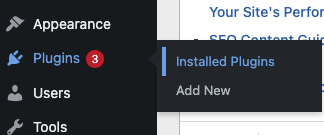
Regularly update your WordPress plugins and themes to ensure they are compatible with the latest version of WordPress. Outdated plugins and themes can cause performance issues, security vulnerabilities, or compatibility problems. Staying up to date with updates and patches will help maintain the functionality and security of your site.
Backup Your Site Regularly
Create regular backups of your WordPress site to safeguard your content and data. Use reliable backup plugins or consult with your hosting provider to set up automated backups. Regular backups provide peace of mind and allow you to restore your site quickly in case of any unforeseen events.
Stay Informed
Stay up to date with the latest trends, news and best practices in content management and WordPress development. Join relevant forums, follow WordPress blogs and participate in online communities to stay informed and continually improve your WordPress site. By staying informed, you can incorporate new techniques and strategies into your content management approach.
Conclusion
Effectively managing and updating the content on your WordPress site is a fundamental aspect of maintaining a successful online presence. By implementing the effective WordPress management strategies outlined in this guide, you can ensure that your site remains fresh, engaging and relevant to your audience.
Remember to establish a content calendar to keep your updates consistent and organised. Conduct regular content audits to identify outdated or underperforming pieces and make necessary updates or removals. Optimise your content for search engines by incorporating relevant keywords and utilising SEO plugins. Engage with your audience by encouraging comments and feedback, fostering a sense of community on your site.
Leverage the power of social media to promote your content and expand your reach. Utilise analytics to gain insights into the performance of your content and refine your strategy accordingly. Keep your plugins and themes updated to maintain functionality and security and don’t forget to regularly back up your site to protect your valuable content.
Lastly, stay informed about the latest trends and best practices in content management and WordPress development. Continually learn and adapt to incorporate new techniques into your content strategy.
Now it’s time to take action! Apply these WordPress management strategies to your website and witness the positive impact on your audience engagement and website performance. Start implementing them today and unlock the full potential of your WordPress site’s content management. If you’d like help with your WordPress website management get in touch today!