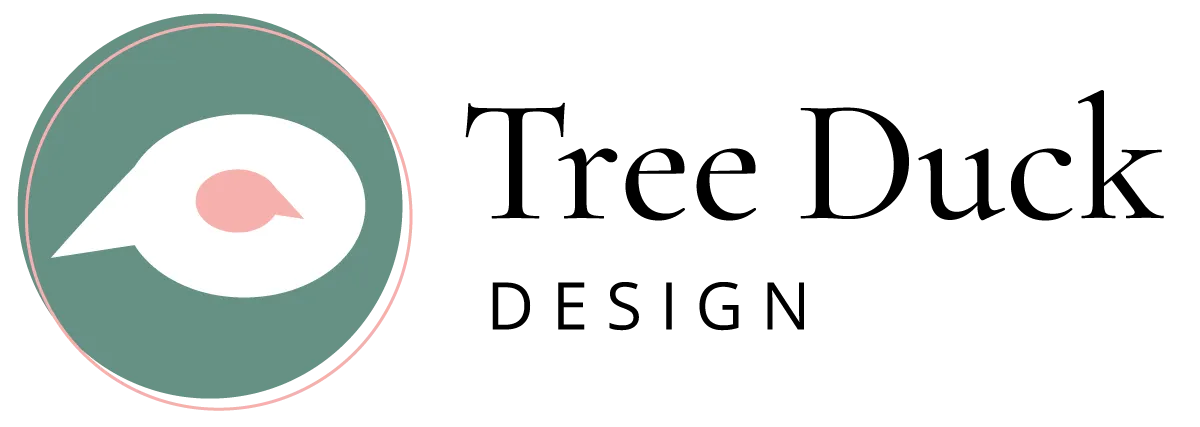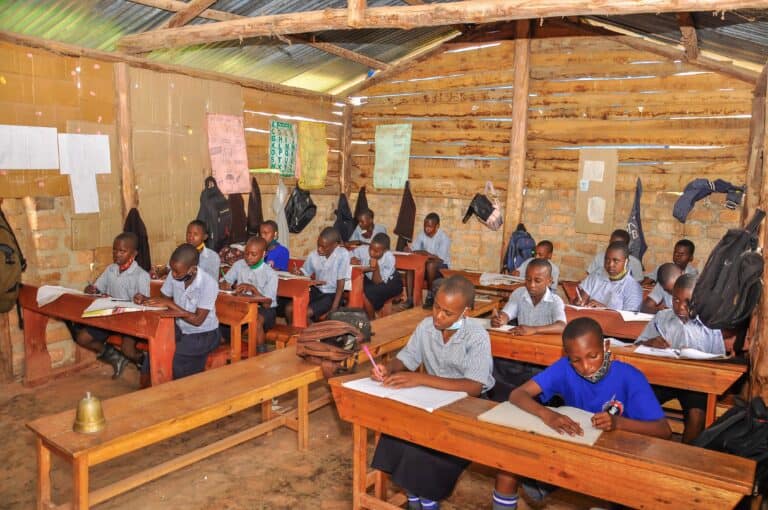Blog post checklist: 13 Things to Do Before Hitting Publish
Note: This post may contain affiliate links; I may earn a commission (at no extra cost to you) if you make a purchase via my links. See my disclosure for more info.

When you’re ready to hit publish on your next blog post, ensure you’ve covered all the essentials for SEO, readability and user engagement. This checklist will help you streamline your process and ensure each post is optimised to meet both search engine standards and reader expectations.
Table of Contents
1. Dial-In Keyword Research
- Use tools like Semrush, Ahrefs, or Google’s Keyword Planner to identify a primary focus keyword and related secondary keywords.
- Incorporate these keywords naturally into your content to improve your search engine rankings.
2. Proofread
- Run your content through Grammarly to catch grammatical errors and improve clarity.
- Consider using AI writing assistants like Claude.ai to refine and enhance your content’s readability and engagement.
3. Structure with Headers
- Organise your content with clear headers. Use one H1 tag for your blog post title and subsequent H2, H3, and H4 tags for section breaks and sub-sections.
- This structure helps both readers and search engines navigate your post more effectively.
4. Readability Enhancements
- Use short sentences and paragraphs, bullet points and active voice to make your post easier to read.
- Ensure the font size and style are readable across all devices and use adequate white space.
5. Optimise Images for SEO
- Use descriptive filenames and include alt text for each image, aiding both SEO and accessibility.
- Compress your images using free tools like tinyjpg to around 155kb to improve page load times. Please don’t download images straight from Unsplash or other free stock libraries straight into your blog – these are often huge and will slow down your site.
6. Include a Feature Image
- Choose a high-quality, relevant image that aligns with your post topic. This image will appear at the top of your post and in social media previews.
- Consider using AI tools like DALL-E 3 to generate unique visuals if you do not have original images.
7. Categorise Your Post
- Assign your post to one or two relevant categories and add 5-10 tags to help define the context of your content further.
- Keep category and tag names concise and descriptive.
8. Include Internal and External Links
- Link internally to relevant articles and pages to enhance site navigation and SEO.
- Include links to credible external sources to back your claims and provide further reading, ensuring these links open in a new tab so you don’t lose people off your site.
9. Set Title and Meta Description
- Title: Keep your title under 60 characters and include the primary keyword.
- Meta Description: Write a compelling description of around 155 characters with a call-to-action like “Learn more.”
10. Use Open Graph Tags
- Configure Open Graph tags for social media sharing within your CMS or SEO plugin like Rank Math.
- Customise how your post will look when shared on social platforms, specifying titles, descriptions, and images.
11. Include a Call to Action
- End your post with a clear call-to-action, directing readers to subscribe, download a resource, or view a product.
- Use AI tools like ChatGPT to generate creative and effective CTAs.
12. Ensure Your Post is Indexed on Google
- Submit your post’s URL to Google Search Console for indexing.
- Update your sitemap and ensure it’s submitted in Google Search Console.
13. Final Check
- Preview your post in different browsers and on mobile devices to ensure it displays correctly. Well done!
By following this checklist, you can ensure your blog posts are not only SEO-friendly but also engaging and accessible to all readers. This approach will help drive traffic to your site and keep visitors coming back for more.
Need Help with Your Content Strategy? If ensuring every blog post ticks all these boxes feels overwhelming, I can help. Consider my content care plan, where I take care of all these aspects for you, letting you focus on creating great content without the technical worries. Contact me today to find out more about how I can help you streamline your content strategy and maximise your blog’s potential.