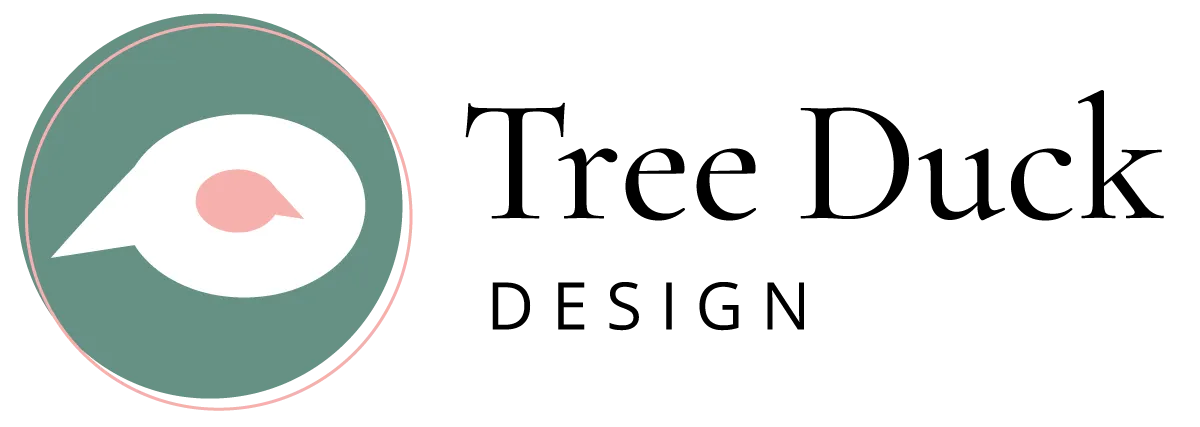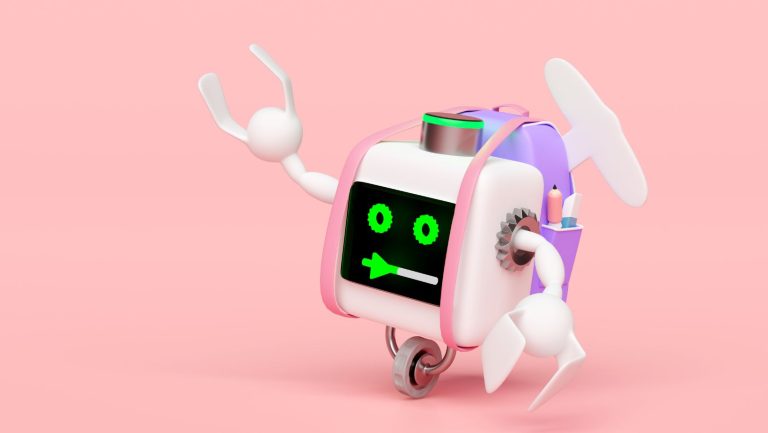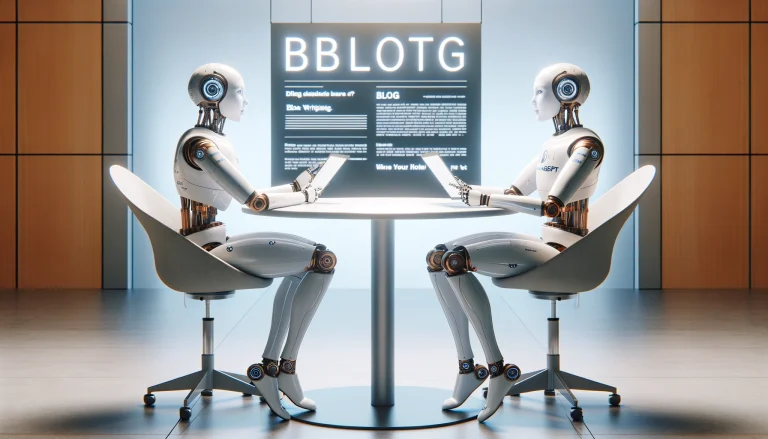How to Safely Send a Password
Note: This post may contain affiliate links; I may earn a commission (at no extra cost to you) if you make a purchase via my links. See my disclosure for more info.

Sending a password via email is not the most secure way to do it, but sometimes it’s the only way. If you absolutely must send a password via email, there are a few steps you can take to make sure it stays safe.
Table of Contents
1. Use a Secure Connection
When sending an email with a password, always use a secure connection. That means using an SSL/TLS encrypted connection if you’re sending it from your personal email account, or using your company’s VPN if you’re sending it from work. This will help to keep the password safe from any would-be hackers who might be monitoring your connection.
2. Don’t Use Plain Text
Never send a password in plain text. That means no matter how secure your connection is, anyone who gets their hands on the email will be able to read the password. Instead, use a tool like LastPass or 1Password to generate a secure, encrypted password that can only be decrypted with the right key. Then, send that encrypted password via email. The recipient will need the key to decrypt it, but anyone who intercepts the email won’t be able to read it.
Alternatively, you can use a tool like One Time Secret.
3. Change Your Password Regularly
One-Time Secret is a tool to share passwords and sensitive notes. Instead of sending a password over email, text, or a messaging app, you use One-Time Secret and send a link and a password to open the message instead. When the recipient visits the link address, they have to enter the password, and the information you shared appears on-screen for them to read. The link will only work one time before it disappears forever. You can also set a time limit for the One-Time Secret to “self-destruct,” even if the recipient doesn’t read it!
Once you’ve sent a password via email, change it as soon as possible. That way, even if someone does manage to intercept the password, they won’t be able to use it for very long. Make sure to choose a strong, unique password that would be difficult for someone to guess. And don’t forget to use different passwords for different accounts! That way, if one account is compromised, your other accounts will still be safe.
Conclusion
Sending a password via email is not ideal, but sometimes it’s the only way. If you must send a password via email, make sure to use a secure connection and encrypt the password before sending it. And once you’ve sent the password, change it immediately! By taking these precautions, you can help to keep your passwords safe and secure. Click to learn more about the importance of password security.