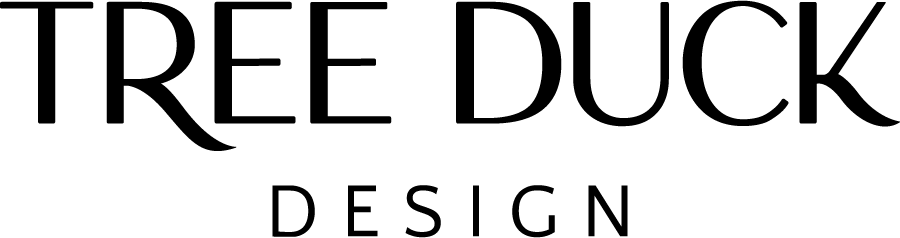How to Improve Website Loading Speeds for Better User Experience
Note: This post may contain affiliate links; I may earn a commission (at no extra cost to you) if you make a purchase via my links. See my disclosure for more info.

Are slow loading speeds hindering your website’s performance? Do you want to provide your users with a seamless browsing experience? Look no further! In this guide, I’ll walk you through practical strategies to improve website loading speeds and ensure a better user experience. A fast and efficient website is so important to ensure visitors are not bouncing straight off your site.
Table of Contents
The Impact of Website Loading Speeds
Website loading speed plays a crucial role in user experience and overall website performance. Did you know that a one-second delay in page load time can result in a significant drop in conversions? Users expect websites to load quickly, and slow loading speeds can lead to frustration, increased bounce rates and loss of potential customers. By improving your website’s loading speeds, you can enhance user satisfaction, boost engagement and increase conversion rates.
Factors Affecting Website Loading Speeds
Large Image Files
Images are an essential element of web design, but large image files can significantly slow down your website. Optimising images by compressing them without compromising quality can significantly improve loading speeds. Consider using image compression tools like tinyjpg or download formats that offer high-quality images at reduced file sizes from stock image libraries such as Unsplash.
Excessive Plugins
While plugins can enhance website functionality, an excessive number of plugins can negatively impact loading speeds. Each plugin adds extra code and scripts that need to load, resulting in slower performance. Regularly review and remove unnecessary plugins and choose lightweight alternatives when possible.
Unoptimised Code
Poorly optimised code can hinder website loading speeds. Minifying CSS and JavaScript files by removing unnecessary characters and white spaces can significantly reduce file sizes and improve loading times. Additionally, consider using modern coding practices and frameworks that promote efficient performance.
Hosting Issues
Your web hosting provider plays a crucial role in website performance. Shared hosting plans can lead to slower loading speeds due to shared resources. Upgrading to a dedicated or VPS hosting plan can provide better performance and faster loading times. Choose a hosting provider that offers reliable infrastructure and fast server response times.
3. Best Practices for Improving Website Loading Speeds
Optimising Image Files
Images are often the largest contributors to page size and loading times. Optimise images by resising them to the appropriate dimensions and compressing them without sacrificing quality. Use image formats such as JPEG or WebP that offer efficient compression algorithms. Additionally, leverage lazy loading techniques to defer the loading of images that are below the fold.
Minifying CSS and JavaScript
Minification is the process of removing unnecessary characters and spaces from CSS and JavaScript files. This reduces file sizes and improves parsing and loading times. Utilise minification tools or plugins to automatically optimise your code and ensure faster loading speeds.
Caching and Content Delivery Networks (CDNs)
Implementing caching mechanisms and utilising CDNs can significantly boost website loading speeds. Caching stores frequently accessed website files in temporary storage, reducing the need for repeated server requests. CDNs distribute website files across multiple servers worldwide, enabling faster content delivery to users based on their geographic location.
Streamlining Plugins and Code
Regularly review your website’s plugins and remove any that are outdated, redundant, or unnecessary. Each plugin adds additional code that can impact loading speeds. Choose lightweight alternatives or consider custom development for specific functionality. Additionally, optimise your code by utilising efficient coding practices and removing unused CSS and JavaScript.
Selecting a Reliable Web Hosting Provider
Choosing the right web hosting provider is essential for optimal website performance. Look for hosting providers that offer reliable infrastructure, fast server response times and scalable resources. Consider dedicated or VPS hosting plans if your website experiences high traffic or requires advanced performance optimisation.
FAQs
How does website loading speed affect SEO?
Website loading speed is a crucial factor in search engine optimisation (SEO). Search engines prioritise websites that provide a positive user experience, including fast loading speeds. Slow-loading websites may experience lower search engine rankings and reduced organic traffic.
Can mobile responsiveness impact loading speeds?
Yes, mobile responsiveness can influence loading speeds. Mobile devices often have slower network connections compared to desktop computers. Designing your website with mobile responsiveness in mind and optimising images and code for mobile devices can improve loading speeds for mobile users.
What tools can help measure and monitor website performance?
Several tools can assist in measuring and monitoring website performance. Google’s PageSpeed Insights and GTmetrix are popular options that provide detailed reports on loading speeds and performance optimisation suggestions. Other tools include Pingdom, WebPageTest and Lighthouse.
Are there specific considerations for e-commerce websites?
E-commerce websites often have additional complexities due to the large number of product images and dynamic content. Optimising product images, implementing efficient caching mechanisms and choosing a robust e-commerce platform are essential for maintaining fast loading speeds in e-commerce environments.
Conclusion
Enhancing your website’s loading speeds is crucial for providing an exceptional user experience. By optimising image files, streamlining code, leveraging caching and CDNs and choosing a reliable hosting provider, you can significantly improve loading times. Remember, a faster website leads to increased user satisfaction, improved search engine rankings and better conversion rates. Implement these best practices and watch your website thrive!