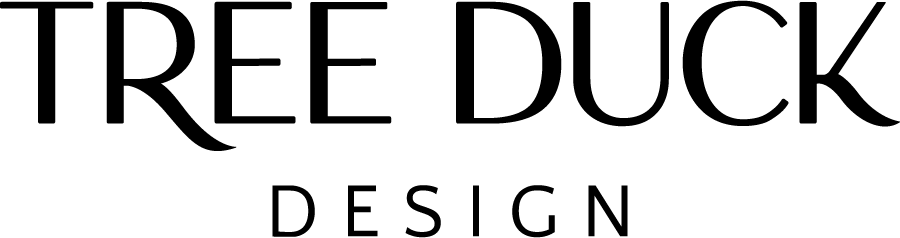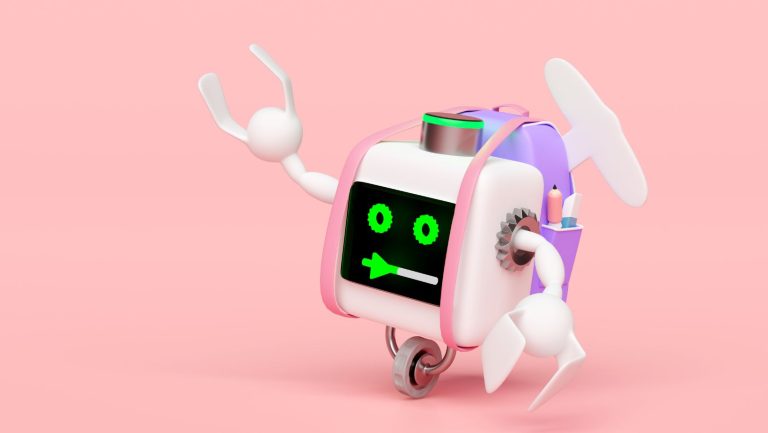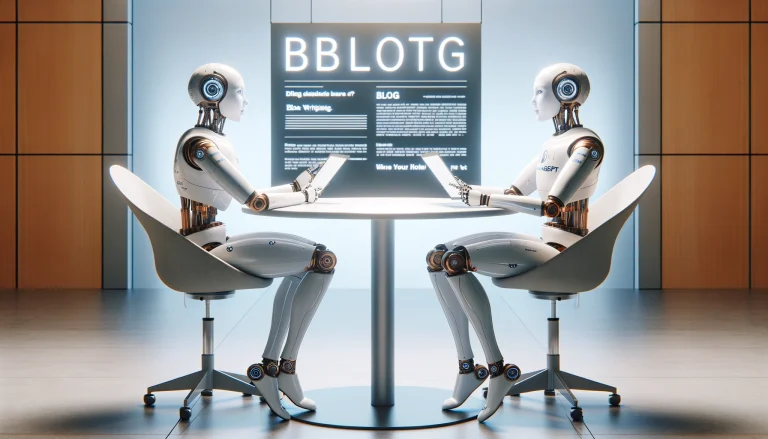Wave goodbye to inbox overload: Inbox Zero techniques to help
Note: This post may contain affiliate links; I may earn a commission (at no extra cost to you) if you make a purchase via my links. See my disclosure for more info.

Table of Contents
Wave goodbye to inbox overload
Are you tired of being overwhelmed by your inbox every day? Do you dread opening your email and seeing hundreds of unread messages waiting for you? If so, you’re not alone. Many people struggle to keep up with their email inbox, but the good news is that there are solutions to help you achieve inbox zero. Let’s explore the world of Inbox Zero techniques and how they can help you wave goodbye to inbox overload.
What is Inbox Zero?
Before we dive in, let’s first define what we mean by “inbox zero.” Inbox zero is the practice of keeping your email inbox empty or close to empty by processing all of your incoming messages and organising them into folders or archives. The goal of inbox zero is to reduce the amount of time and mental energy spent on managing your email and to ensure that you don’t miss any important messages.
The Solution to Inbox Overload
Let’s look at a set of strategies and tools designed to help you process your email more efficiently and effectively. Here are some of the most popular techniques that can help you achieve inbox zero:
- The Two-Minute Rule
The Two-Minute Rule is a simple concept that can have a big impact on your productivity. The rule states that if a task can be completed in two minutes or less, you should do it immediately. This applies to emails as well. If you receive an email that you can respond to quickly, take care of it right away rather than letting it linger in your inbox. - Email Filters
Email filters are a powerful tool for organising your inbox. You can set up filters to automatically sort incoming messages into folders based on keywords, senders, or other criteria. This can help you prioritise and focus on the most important messages while keeping less important ones out of sight. - Unsubscribe
If you’re receiving a lot of emails from newsletters or promotions that you’re not interested in, unsubscribe from them. This will help reduce the amount of clutter in your inbox and make it easier to focus on the messages that matter. - Batch Processing
Batch processing is the practice of setting aside specific times of the day to process your email rather than checking it constantly throughout the day. By batching your email processing, you can focus on other tasks without getting distracted by incoming messages. - Archive
Finally, use your email archive to store messages that you’ve already processed and don’t need to refer to on a regular basis. This will help keep your inbox clutter-free while still allowing you to access important messages when you need them.
How to Implement Inbox Zero Techniques
Implementing inbox zero techniques requires some planning and discipline, but the benefits are well worth the effort. Here are some steps you can take to get started:
- Set aside time to process your email
Choose specific times of the day when you’ll process your email and stick to that schedule as much as possible. - Create email filters
Identify keywords, senders, or other criteria that are important to you and set up filters to automatically sort incoming messages into folders. - Unsubscribe
Go through your inbox and unsubscribe from any newsletters or promotions that you’re not interested in. - Use the Two-Minute Rule
When you receive an email that you can respond to quickly, take care of it right away. - Archive
Use your email archive to store messages that you’ve already processed and don’t need to refer to on a regular basis.
Conclusion
Achieving inbox zero is a worthy goal that can help reduce stress, increase productivity and ensure that you don’t miss any important messages. Inbox zero techniques are a powerful set of tools and strategies that can help you get there. By implementing the strategies we’ve discussed in this article, you can take control of your inbox and say goodbye to inbox overload. Remember that these techniques are not a one-size-fits-all solution, so feel free to experiment and find what works best for you.
In addition to inbox zero techniques, there are other tips and tricks that can help you manage your email more effectively. Here are a few bonus tips to consider:
- Turn off email notifications
Notifications can be a major distraction, so turn them off when you’re working on important tasks. You can always check your email during your scheduled processing times. - Keep it brief
When composing emails, keep them as brief as possible. This will not only save you time, but it will also make it easier for others to read and respond to your messages. - Use a subject line that reflects the content
Your subject line should give the recipient an idea of what your email is about. Use descriptive keywords to make it easy for them to understand. - Don’t be afraid to delegate
If you receive an email that requires action from someone else, don’t be afraid to delegate. Forward the message to the appropriate person and let them handle it. - Use a task manager
If you’re struggling to keep track of your to-do list, consider using a task manager like Todoist or Trello. This can help you stay organised and ensure that you don’t forget any important tasks.
Inbox overload can be a major source of stress and distraction, but it doesn’t have to be. By implementing inbox zero techniques and other strategies for managing your email, you can achieve inbox zero and take control of your digital life. Remember to stay disciplined, experiment with different techniques and always be on the lookout for ways to improve your productivity. With a little effort, you can wave goodbye to inbox overload and enjoy a more peaceful and productive workday.