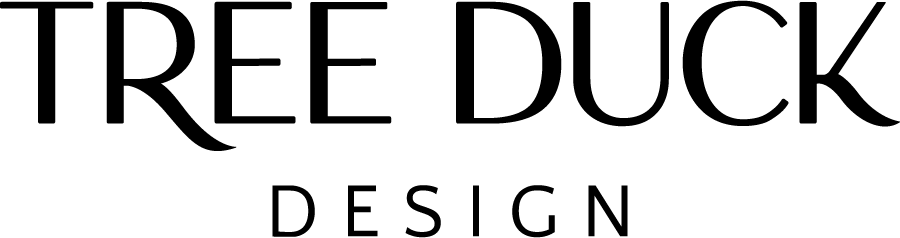Website Speed and How to Improve It
Note: This post may contain affiliate links; I may earn a commission (at no extra cost to you) if you make a purchase via my links. See my disclosure for more info.

Website speed has become a crucial factor in creating a seamless user experience and achieving higher search engine rankings. With the fast-paced digital world, users expect quick-loading web pages and will leave sites that take too long to load. We’ll cover the importance of website speed, the factors affecting it and the best practices for improving it. With these tips, you can optimise your site and gain a competitive edge.
Table of Contents
The Importance of Website Speed
User Experience
A fast-loading website improves the user experience, leading to higher user satisfaction and engagement. Users tend to abandon slow websites, resulting in increased bounce rates and lost potential customers.
SEO Ranking
Google and other search engines prioritise fast-loading websites in their search results. Improving your website speed can help you rank higher in search results, driving more organic traffic to your site.
Factors Affecting Website Speed
Server Performance
The server’s performance is crucial in determining website speed. A slow server can cause delays in loading your website, negatively impacting user experience and SEO rankings.
Page Size
The larger the size of your web page, the longer it will take to load. Images, videos, and other media files can significantly increase the page size, slowing down your site.
Code Optimisation
Poorly optimised code can lead to slower website performance. Minifying CSS, HTML, and JavaScript files can reduce their size and improve loading times.
Assessing Your Website Speed
Before optimising your site, it’s essential to assess its current speed. Tools like Google PageSpeed Insights, GTmetrix, and Pingdom can help you analyse your site’s performance and provide insights into areas that need improvement.
Reducing Page Size
Compress Images
Optimise images by compressing them without compromising quality. Use tools like TinyPNG or ImageOptim to achieve this.
Use a Content Delivery Network (CDN)
A CDN distributes your content across multiple servers, reducing the distance between the user and the server. This results in faster loading times for users, regardless of their location.
Optimise Your Code
Minify CSS, HTML, and JavaScript
Minifying your code removes unnecessary characters, spaces, and comments, reducing file sizes and improving loading times.
Use Gzip Compression
Gzip compression reduces the size of files sent from the server to the user’s browser. Enabling Gzip compression can significantly improve website speed.
Utilise Browser Caching
Browser caching stores static files on users’ devices, reducing the need to download them again on subsequent visits. Implementing browser caching can improve website speed and reduce server load.
Optimise Server Performance
Upgrade Your Hosting Plan
Upgrading to a higher hosting plan can improve server performance, leading to faster website speeds.
Use Server-Side Caching
Server-side caching stores static files on the server, reducing the time it takes to serve them to users. Implementing server-side caching can improve website performance.
Implement Lazy Loading
Lazy loading defers loading offscreen images and other media files until the user scrolls to their location. This reduces the initial load time of your web pages, improving user experience.
Reduce Redirects
Minimise the number of redirects on your site, as they can increase loading times and negatively impact website speed.
Keep Your Website Updated
Regularly update your website‘s theme, plugins, and content management system to ensure optimal performance. Outdated elements can slow down your site and create security vulnerabilities.
Monitor Your Website Speed
Regularly monitor your website’s speed using performance analysis tools. This will help you identify any new issues that arise and ensure your site remains optimised.
Mobile Optimisation
With the growing number of mobile users, it’s essential to optimise your website for mobile devices. Ensure your site is responsive, loads quickly on mobile devices, and offers a seamless user experience.
Improving your website speed is essential for providing a positive user experience and achieving higher search engine rankings. By understanding the factors that affect website speed and implementing the best practices outlined in this guide, you can optimise your site for better performance. Keep monitoring your website’s speed and stay updated with the latest optimisation techniques to maintain a fast-loading and user-friendly site that outperforms your competition. If you’d like help get in touch.