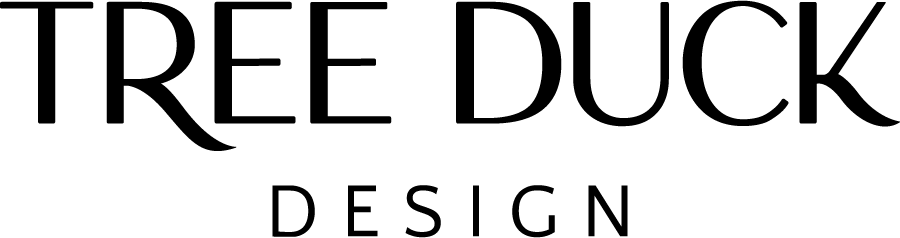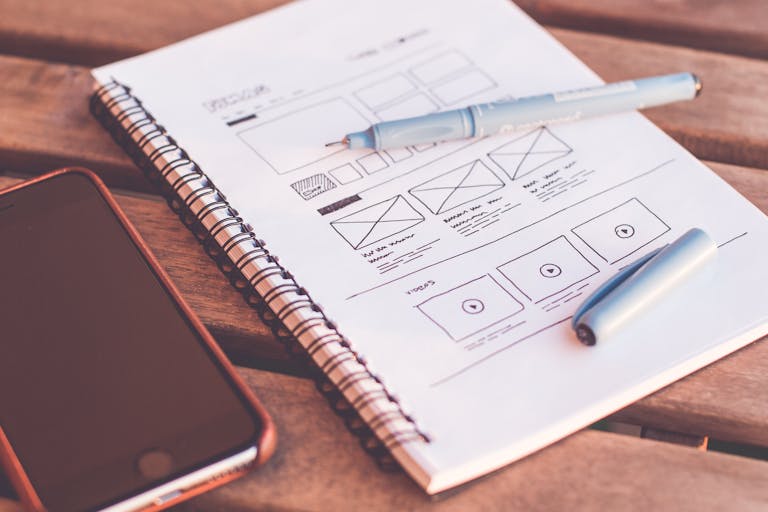Accessible Design: How To Boost Conversions & User Experience
Note: This post may contain affiliate links; I may earn a commission (at no extra cost to you) if you make a purchase via my links. See my disclosure for more info.

Having a well-designed website is no longer just a luxury—it’s a necessity. However, great design isn’t solely about aesthetics; it must also be accessible to all users. Accessible design prioritises usability for people with disabilities, ensuring that they can navigate and interact with your website effectively. By implementing accessible design practices, you can improve user experience, increase conversions and make your website more inclusive. Let’s explore the key aspects of accessible design and I’ll share practical tips to help you create a user-friendly website.
Table of Contents
What is Accessible Design?
Accessible design, also known as inclusive design or universal design, is the practice of creating websites and digital content that can be accessed, understood and used by people with various abilities, including those with visual, auditory, cognitive and motor impairments. However, accessible design principles aren’t just about catering to users with disabilities; they are also crucial for ensuring that everyone can access and engage with your content in a variety of circumstances.
Today, people are increasingly accessing websites and digital content on their mobile devices, often in less-than-ideal viewing conditions. Imagine trying to read text on a website with poor colour contrast while standing in bright sunlight. The glare on the screen would make it extremely difficult, if not impossible, to discern the content. This can lead to frustration and disengagement from your website. By incorporating accessible design principles, such as sufficient colour contrast and legible fonts, you can enhance usability for all users, regardless of the viewing conditions.
The Importance of Accessible Design
Accessible design is not only a matter of social responsibility but also a key component in creating a seamless and enjoyable experience for all users. By being mindful of accessible design principles throughout the design process, you can have a website that truly serves the needs of your diverse audience. This approach will not only result in improved user satisfaction but also contribute to increased conversions and the overall success of your online presence.
- Legal Compliance: In many countries, website accessibility is required by law. By implementing accessible design, you can avoid potential fines and legal issues.
- Enhanced User Experience: Accessible design principles improve usability for all users, not just those with disabilities, resulting in a better overall user experience.
- Boosted Conversions: When your website is accessible, more people can access and engage with your content, increasing the likelihood of conversions.
- Positive Brand Perception: Embracing accessibility demonstrates social responsibility and can enhance your brand’s reputation.
Key Elements of Accessible Design
Text Alternatives
Alt text, or alternative text, is an essential element of web accessibility that provides a textual description of images on a website. It helps visually impaired users to understand the content of images on a page, and it also helps search engines understand the context of the images. However, not all alt text is created equal, and some can be more effective than others. Let’s take a look at some examples:
Good Alt Text
“Photo of a golden retriever catching a frisbee in the park.”
This alt text provides a clear and concise description of the image, allowing visually impaired users to understand the content of the photo. It also provides important context for search engines, making it more likely that the image will show up in relevant search results.
Bad Alt Text
“Image 1” or “Picture of a dog.”
This type of alt text is too vague and doesn’t provide enough information for visually impaired users or search engines. Without a clear description, users may not understand the content of the image and search engines may not be able to index it properly.
Provide alt text for images, transcripts for audio content and captions for videos to ensure all users can access the information.
Keyboard Navigation
Ensure that all interactive elements on your website are accessible using only a keyboard.
Consistent Navigation
Maintain a consistent navigation structure throughout your website to make it easier for users to find what they need.
Readable Text
Use legible fonts, adequate font sizes and sufficient contrast between text and background colours.
Flexible Layouts
Design your website to be responsive and adaptable to different devices and screen sizes so it looks great on every device.
Descriptive Links
Use clear and concise link text that accurately describes the destination to make it easier for users to navigate your site and find the information they need. Let’s take a look at an example of a good descriptive link.
Good Descriptive Link
“For more information about our products and services, visit our products page.”
This link text accurately describes the destination and provides users with a clear indication of what they can expect to find when they click on the link. By using descriptive language, you can help users make informed decisions about which links to click on, and you can also improve the accessibility of your site for users who rely on screen readers or other assistive technologies.
Bad Descriptive Link
“Click here for more information.”
This link text is too vague and doesn’t provide users with any indication of where the link will take them. It can also be confusing for users who rely on screen readers or other assistive technologies, as they may not understand the context of the link without additional information.
Tips for Implementing Accessible Design
- Start with a Solid Foundation: Choose a website theme or template that has been designed with accessibility in mind.
- Use Proper HTML Structure: Use the appropriate HTML elements for headings, lists and other content types to improve readability.
- Test for Accessibility: Use accessibility testing tools, such as WAVE or axe, to identify and address potential issues.
- Consult the Web Content Accessibility Guidelines (WCAG): Follow the WCAG 2.1 guidelines to ensure your website meets accessibility standards.
FAQs
- What is the difference between accessible design and responsive design?
Accessible design focuses on making a website usable for people with disabilities, while responsive design ensures that a website looks and functions well on various devices and screen sizes. Both are essential for creating an inclusive user experience. - What is ARIA and how does it relate to accessible design?
Accessible Rich Internet Applications (ARIA) is a set of attributes that can be added to HTML elements to improve the accessibility of dynamic content and complex user interface controls. ARIA can be used to provide additional information to assistive technologies, such as screen readers, making it an essential tool in accessible design. - How can I ensure that my website’s colour scheme is accessible?
Use sufficient colour contrast between text and background colours to ensure legibility for users with visual impairments. You can use online tools like the WebAIM Colour Contrast Checker to test your colour choices.
- Do accessible websites need to sacrifice aesthetics?
Not at all. A well-designed website can be both accessible and visually appealing. By incorporating accessible design principles from the beginning, you can create a website that is both inclusive and aesthetically pleasing. - What are some common accessibility issues to avoid?
Some common accessibility issues include missing alt text for images, poor colour contrast, lack of keyboard navigation, inconsistent navigation and unclear link text. By addressing these issues, you can significantly improve the accessibility of your website.
Conclusion
Accessible design is crucial for creating an inclusive digital environment that caters to users with diverse abilities. By prioritising accessibility, you can connect with more users, maximise the potential of your website and demonstrate your commitment to social responsibility. Implement the tips and strategies outlined in this post to ensure your website is accessible to all and reap the benefits of a more inclusive online presence.
If you’re not sure how accessible your website is and need help, don’t hesitate to get in touch. I can help you identify areas for improvement and implement effective solutions to make your site more inclusive and user-friendly. Let’s start working towards a more inclusive web!