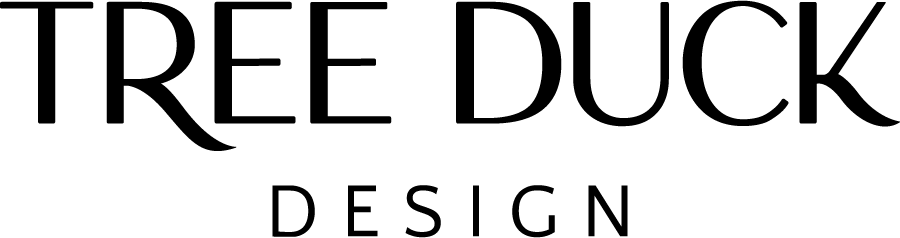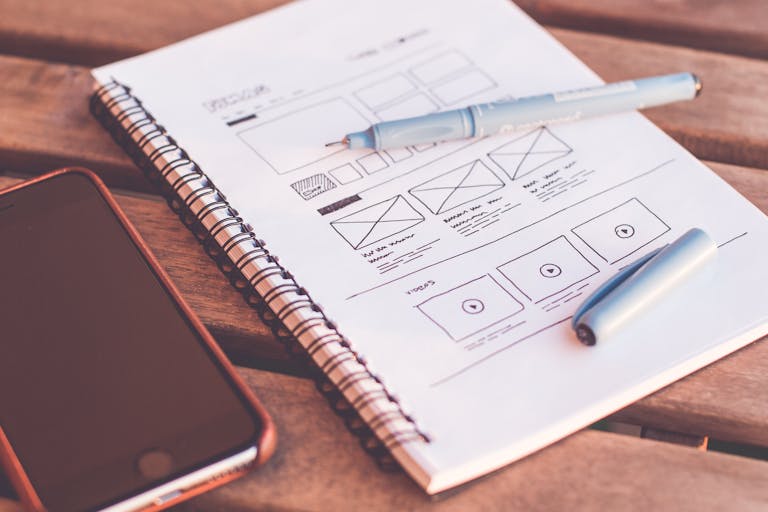What is a Content Management System?
Note: This post may contain affiliate links; I may earn a commission (at no extra cost to you) if you make a purchase via my links. See my disclosure for more info.

A content management system (CMS) is an invaluable web-based tool that makes it easy to manage and publish information online. It enables users to create, modify, and publish content on websites without the need for technical knowledge or coding. A CMS will also help you organize your content into manageable sections, such as pages, posts and media files. As the content can be shared with other users, a CMS can help streamline the collaborative editing process between multiple contributors. All in all, a CMS is an essential resource when it comes to maintaining an effective website presence.
Table of Contents
How a CMS can help you manage your website’s content
A content management system (CMS) is a highly effective way to manage your website’s content. It provides you with an easy-to-use solution that helps bring order and structure to your site. With a CMS, organization and task management becomes much more efficient which means more free time for you to focus on other things. Automated tasks like archiving webpages and publishing content help keep your website up-to-date in no time–no manual labour necessary. Finding ways to improve user experience also becomes easier; authentication systems and search engine optimisation can be achieved quickly with the help of a CMS. And at the end of the day, you can rest assured knowing that there’s always a backup plan if something goes wrong. In short, using a CMS is the best way to keep control over your website’s content without spending countless hours organizing it yourself.
Some of the most popular CMS platforms
Choosing a CMS platform for your website can be daunting, but with all the options available, you’re sure to find the perfect one. WordPress is one of the most popular platforms, and for good reason. WordPress provides an affordable and easy-to-use way to build websites without writing any code. It has thousands of plugins that allow users to create unique features and functions that make life much easier. WordPress also allows users to set up forums and blogs on their sites, giving them even more opportunities for engagement with customers or readers. Other popular CMS platforms include Joomla, Drupal and Squarespace – each providing unique advantages that make them worth a look when deciding which CMS platform is best for your needs.
How to choose the right CMS for your needs
When you’re deciding which content management system (CMS) is right for your needs, it’s important to consider how difficult it will be to use. A CMS should simplify the process of managing your website and make it easier to create content without having to learn complex coding. Make sure the CMS you choose is easy to use and well-supported so that updates are regularly released with bug fixes or new features. You also want a CMS that provides multiple levels of security for your website and its data, as this is essential for protecting against external threats. Additionally, be sure that the CMS has a complete library of useful plugins so that you can customize its functionality in line with your unique needs. By following these guidelines, you’ll be able to pick out the best CMS suited to your purposes and resources.
Tips for using a CMS effectively
Utilizing a content management system (CMS) can be extremely helpful for keeping track of all your content. A few tips to remember while navigating your CMS include backing up regularly, designing with scalability in mind, and investing some time in preventive maintenance. Backups should be taken regularly, weekly or daily depending on the level of usage and amount of content being managed. Additionally, when setting up the initial design and structure of the site, consider scalability to prevent having to redesign if more features or sections need to be added in the future. Last but not least, preventive maintenance is key when it comes to blogs or other online forums; spending additional time now preventing glitches and addressing issues before they arise will save you from stress later down the road.
Using the right CMS will save time and resources, help keep your website updated, and give you streamlined scheduling. Now that you understand what a content management system is and how it can help you manage your website’s content, it’s time to choose the right CMS platform for your needs. There are many different CMS platforms available, each with its own set of features and benefits. To choose the best CMS for your needs, consider your website’s goals, budget, and technical capabilities. Once you’ve selected a CMS platform, follow our tips for using a CMS effectively to get the most out of your new tool. If you’re not sure which CMS is right for you, our team at Tree Duck Design can help. Get in touch at hello@treeduckdesign.com to learn more about our services.