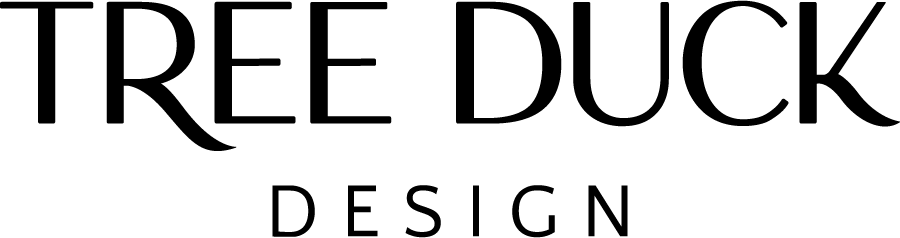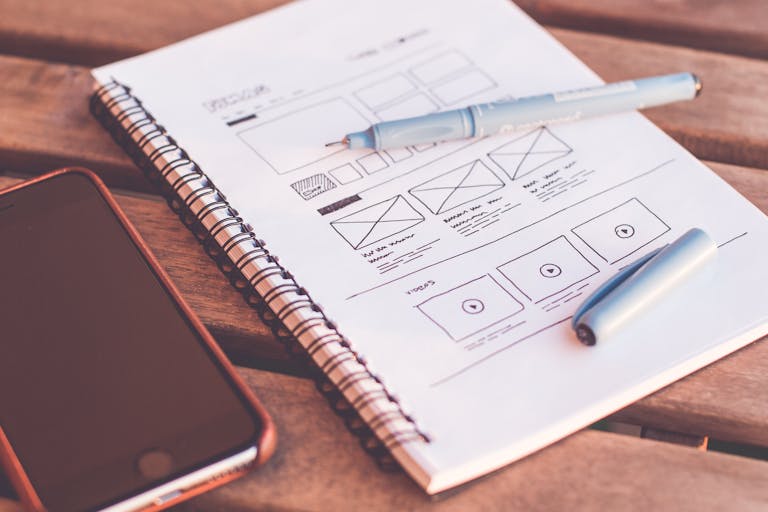Website Audit Tips: How To Review Your Own Website
Note: This post may contain affiliate links; I may earn a commission (at no extra cost to you) if you make a purchase via my links. See my disclosure for more info.

When it comes to website design, it’s important to regularly review your site to ensure that it is performing optimally. Here I’ll give you some website audit tips. There are a few key things to look for when conducting a website audit which we’ll cover below. By following these steps, you can get a clear picture of how your website is performing and identify areas that need improvement.
Table of Contents
1. Evaluate the design
When it comes to website design, it’s important to take a step back and look at your site objectively. First, take a look at the overall design of your website. Is it pleasing to the eye? Is it easy to navigate? If not, making some changes to the design could be helpful. What do you like about it? What don’t you like? Make a list to help you identify areas that need improvement so you can make the necessary changes.
2. Check the copy
Next, consider the content on your website. Is it well-written and informative? Does it provide value to your visitors? If not, consider revising or adding new content. I always recommend using a copywriter. Your homepage should clearly tell visitors what you do, who you serve and how you do it, so they immediately know they’re in the right place.
3. Consider the user experience
Think about how user-friendly your website is. Is it easy to use? Are the forms on your website easy to fill out? If not, making some changes to improve the user experience could be beneficial.
You could use a tool like Hotjar to watch how people are using your website and see where they’re clicking and scrolling. This can give you some insights into how to improve the user experience on your website.
There’s even a tool you can use to get videos of people using your website, like UserTesting, so you can see how well it’s working for them.
4. Check your website speed
How fast does your website load? If it’s slow, that could be a problem. Use a tool like Google PageSpeed Insights to check your website speed and get some tips on how to improve it.
5. Make sure your website is mobile-friendly
More and more people are using their mobile phones to browse websites. So it’s important to make sure your website is mobile-friendly. Use a tool like Google’s Mobile-Friendly Test to check if your website is mobile-friendly and get some tips on how to improve it.
6. Perform a technical audit
Finally, it’s also a good idea to perform a technical audit of your website. This involves checking things like the website’s code, structure and security. Here are some tools that can help:
- Is your website secure? You should make sure your website has an SSL certificate and that all your pages are being served over HTTPS. You can check if the padlock icon is appearing in the URL bar of your browser or if you want to go more in depth use a tool like Qualys SSL Labs to check the security of your website.
- Do you have any broken links? Broken links can hurt your website’s usability and SEO. Use a tool like Dr Link Check to check for broken links on your website and then fix them.
- Do you have an XML sitemap? An XML sitemap helps search engines index your website. You can use a tool like XML-Sitemaps.com to generate an XML sitemap for your website.
- You can also use a tool like Screaming Frog to check for technical issues on your website. This can help you identify any problems that need to be fixed.
7. Review your website regularly
It’s important to review your website on a regular basis and make sure that it is up-to-date and accurate. You should also keep an eye on your website’s traffic, and see if there are any issues that need to be addressed.
Conclusion
By conducting a website audit, you can get a better understanding of what is working well on your website and what needs to be improved. By making the necessary changes, you can ensure that your website is the best it can be.
After you’ve followed all of the steps above, you should have a good idea of the areas of your website that could use some improvement. Make a list of the changes you want to make and then start working on them one by one. Test each change to see if it has the desired effect and then move on to the next one. With a little bit of effort, you can make your website even better than it was before.
If you’re looking for help with website design or development, be sure to get in touch. I offer Website Reviews to help you get the most out of your online presence. Contact me today to learn more about how I can help.